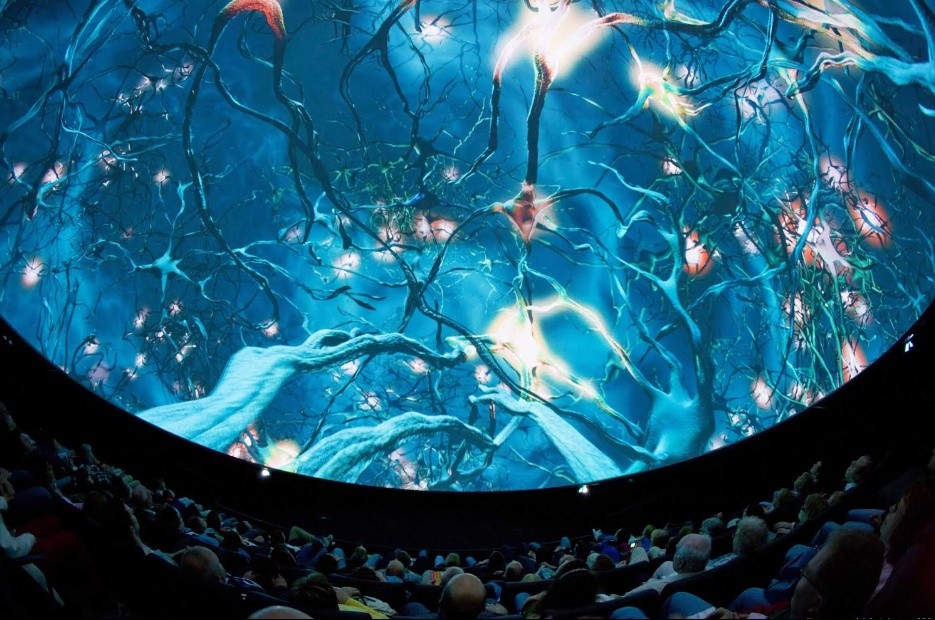Best Software for Dome Projection Mapping
Projection mapping in itself is one of the coolest technologies. When you immerse people in a dome and cover them in projection, it creates something spectacular. This is why Dome projection mapping is so popular. An environment that can transport viewers to any location. You just need the right visuals for full-dome to make a truly immersive experience.
Dome mapping allows you to create a virtual reality environment that a large crowd can experience. Collective experience makes it more memorable and sharable.
Dome projection mapping shows are perfect for events like product launches, experimental shows. There is so much you can do when covering a full 360 degree with video projections.
Dome Projection Setup – How to Setup Dome Projections
There are 2 ways to project on a dome. One is to use a central projector with a fisheye lens. Not the most optimal solution, but can work in case of low budgets or smaller domes. The second is to use multiple projectors, usually 6. 5 of them to cover the circular area and 1 for the roof. This is usually the more professional way to set up dome projection mapping. Using multiple projectors makes your content quality sharper too.
Projection mapping onto a dome is considered as the supreme discipline of projection. It requires projectors to be aligned, keystone, edge-blending and wrapping.Modern software allows you to attach a camera to your projectors to help automatically map the projection
You can use any of these tools to set up a dome projection mapping show. Some of the have automatic alignment, others you have to do it that hard way. Now more than ever, dome projection mapping is accessible to everyone.
Content for Dome Projection Mapping
OK so you managed to set up all the projector and use on of the tools below to finish wrapping. So how do you actually run content for dome projections?
Generally, Domemaster content is used. These are videos or picture sequences with an aspect ratio of 1:1 with a circular image detail embedded in it. Content is generally rendered in a fisheye perspective so that the proportions in the dome are accurate. Usually based on a 180° dome with the lower edge of the image at the equator.
Typical Resolutions for Dome Projection Mapping
- 1K domemaster image, 1024 x 1024 pixels (1 MP)
- 2K domemaster content, 2048 x 2048 pixels (4.1 MP)
Let’s cover some of the best software for Dome projection mapping.
1. Blendy Dome VJ
Blendy Dome VJ has been around for a long time now. A robust tool that meant to do one thing, projection map a dome. Developed by StudioAvante and United VJs who themselves create spectacular shows. It’s designed to do full-dome VJing, which means you can trigger clips and play live visuals. Reads any Syphon Server playing up to 4K Domemaster media, as well as Quicktime files.
2. OMNIDOME
OMNIDOME is an arbitrary surface projection mapping tool.
It allows you to map any physical room and project virtual content back on to it. What it does, it turns the whole world into a 360° VR display, making VR a shared and social experience. Works natively with Syphon and all VJ/Performance software that connect to it. Omnidome is Opensource, Multiplatform and designed for Artists.
3. Vioso

Vioso is a full-fledged media server. A powerful software that can help you achieve any creative projection mapping task. Vioso allows you to map full dome and other projection surfaces. They have a range of software and hardware solutions. AnyBlend allows you to connect many projectors and wrap them to create your surface. They have a patented auto-alignment algorithm. This allows an attached camera to automatically align projection and setup wraping and blending.
4. NestMap
Automatic full dome projection mapping. NestMap is the next generation of fulldome mapping software. This is the tool you have been waiting for! A lightweight tool which has two main functions. One, automatic calibration of the dome projections. Using a compatible webcam. Two, process real-time slicing and blending of a Spout domemaster video stream. Keeping the software simple make dome mapping accessible to everyone.
5. Sparck
SPARCK is a cross-platform media and virtual reality package. Allowing you to create interactive spatial augmented reality installations. You can use it for arbitrary surface projection mapping. Project realtime generated virtual content while mapping any physical space. Making it easy to create 360° Virtual Reality environments.
Summary
Dome projection mapping is now accessible to anyone. With new tools that allow you to connect multiple projectors. Use advance auto mapping algorithms with the help of a web camera. You just need the right content to wow your audience. If you work on dome mapping projection, leave a comment we would love to see your work.
Check out our collection of full-dome content.
Subscribe now to get interesting articles straight to your inbox!
Get more with LIME ART GROUP